How to Structure JSON – Demo Overview
In this course, we have learned what is JSON and why JSON appeared. Then we had learned why we should use JSON and how it differs from XML and its advantages over XML.
It's time to see some JSON in action. We are going to look and write some code. We will be going to write a sample JSON document that will represent a patient and his/her disease history. We will see the structure of the JSON formatted document that will help you to understand the syntax and how to beautify using one utility provided by ByteScout. Let's jump into it.
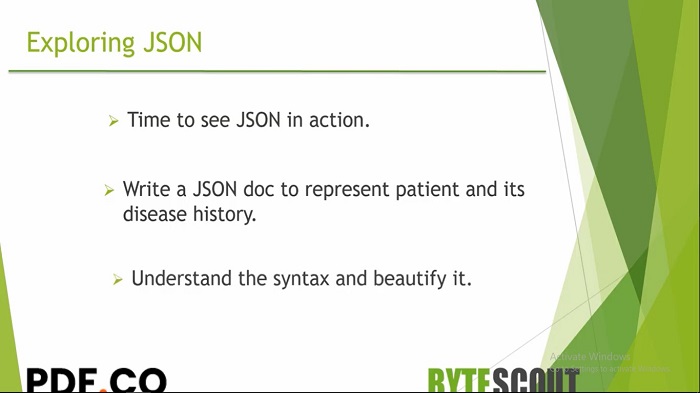
PDF.co Web API Document Parser SDK
Video Tutorial:
Other useful articles:
- Essential Secrets of JSON - Introduction to JSON
- JSON Components and Specifications
- Real-World Example of JSON Usage with PDF.co Cloud API
- Why Should I Use JSON Format
- JSON vs XML
- How to Structure JSON – Demo Overview
- How to Beautify JSON
- How to Explore JSON
- Explore JSON Demo using AJAX
- Real-World Example of JSON Usage with PDF.co Cloud API
- Common Mistakes and Gotcha Part 2
- JSON vs CSV vs XML
- Getting Started with JSON Schema
- JavaScript vs JSON
- JSON vs BSON vs GSON
- JSON vs YAML vs TOML