JSON Components and Specifications
Now, let’s take a look at some of the key concepts of JSON. As mentioned earlier JavaScript Object Notation or JSON data can be converted from a string to an object and from an object back to a string as a collection of name-value pairs.
The name and value are joined using a colon, each pair is separated by a comma. The entire thing is wrapped in curly braces. JSON data can be much more complex. This is the basic building block. Let's switch the gear and understand it a little bit in detail.
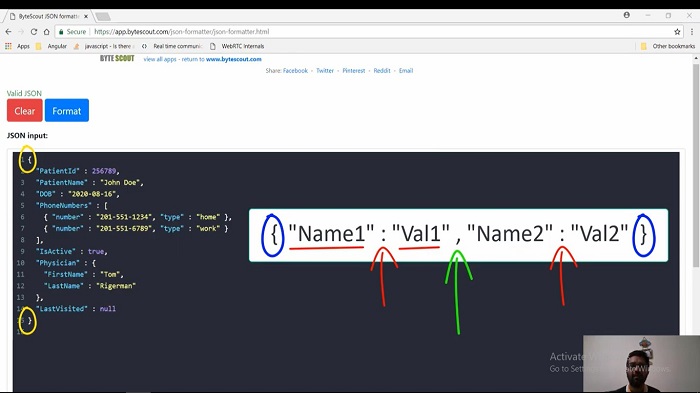
JSON can represent four primitive types, which are Strings, Numbers, Boolean, and Null. There are two structure types which are Objects and Arrays.
Now, let's talk about JSON data types. A number is assigned a decimal number with a fractional part and maybe using an exponential annotation. JSON does not make any distinction between Integer and floating-point numbers.
String is a sequence of zero or more Unicode characters. Strings are delimited with double quotation marks. Then there is a Boolean type. Boolean can be either the values true or false. Null is an empty value using the word null.
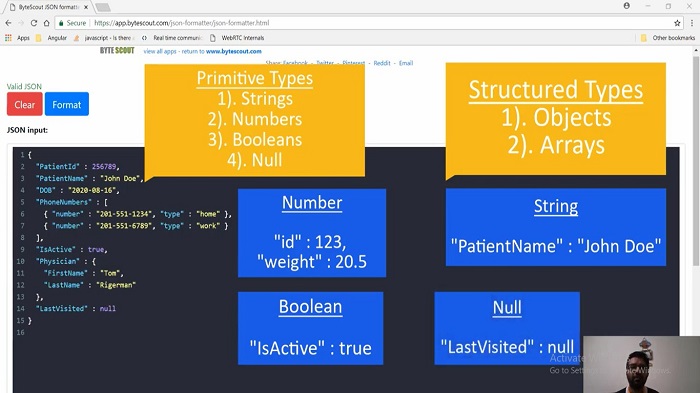
Now let's talk about the structure types. Array is a list of zero or more values in which you use the square bracket notation with elements being comma-separated. Then we have an Object.
An Object is an unordered collection of name-value pairs where the names also code keys are strings. Objects are delimited with curly brackets and use commas to separate each pair, while within each pair that colon character separates the key from its value. This is the full JSON text with multiple types.
PDF.co Web API Document Parser SDK
Video Tutorial:
Other useful articles:
- Essential Secrets of JSON - Introduction to JSON
- JSON Components and Specifications
- Real-World Example of JSON Usage with PDF.co Cloud API
- Why Should I Use JSON Format
- JSON vs XML
- How to Structure JSON – Demo Overview
- How to Beautify JSON
- How to Explore JSON
- Explore JSON Demo using AJAX
- Real-World Example of JSON Usage with PDF.co Cloud API
- Common Mistakes and Gotcha Part 2
- JSON vs CSV vs XML
- Getting Started with JSON Schema
- JavaScript vs JSON
- JSON vs BSON vs GSON
- JSON vs YAML vs TOML